Auditing Tab
The Auditing tab controls whether or not LightWork collect Audit Trail information for Timesheets. There is no individual securable that controls this process, so if the Audit Trail is enabled in the System Options the information will be collected for reporting purposes. The Audit Trail report is available for review on currently viewed Timesheets.
Audit Tab
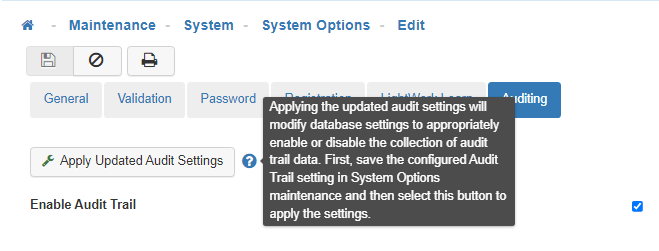
-
Apply Updated Audit Settings
By hovering over the information blurb next to the ‘Apply Updated Audit Settings’ button, users can be provided with additional insights. Applying the updated audit settings will modify database settings to appropriately enable or disable the collection of Audit Trail data. First, save the configured Audit Trail setting in System Options Maintenance and then select the ‘Apply Updated Audit Settings’ button to apply your configuration. -
Enable Audit Trail
Once the setting is enabled, LightWork will create a new Audit database which will store audit-related information. Even if Auditing is turned off later on, the Audit database will not be deleted as to continue to house previously collected data. -
Save
Once you are satisfied with your selections, click on 'Save'.